
Researcher Support Library Services: Online Identifiers for Author Attribution
Create an accessible online presence for your research outputs which goes hand in hand with increased visibility of your Open Access works. Identifiers connect publications, authors, institution & funders to minimise manual update and auto-populate profiles, saving authors time.
ORCiD

Distinguish Yourself
The University of Plymouth has an expectation that all research active staff and all doctoral research students who do not already have one, will create an ORCiD account & connect it to Symplectic Elements. This statement is supported by DVC Research & Enterprise, Jerry Roberts.
Having an ORCiD profile improves author attribution for research, and is now an expectation of many research funders and publishers, requested and used within some grant application processes and manuscript submission workflows. It is likely to be mandated for the next REF, and is supported by several online services, including Research Fish, Scopus, Web of Science, VV Impact Tracker and Symplectic Elements - where having an up-to-date ORCiD profile can make the claiming of publications easier.
Having an ORCiD ID can:
- Improve the discoverability of your work
- Eliminate name ambiguity
- Ensure attribution
- Minimise the manual burden of updating profiles
 Don't have an ORCiD ID yet?
Don't have an ORCiD ID yet?
 Already have an ORCiD ID?
Already have an ORCiD ID?
We also encourage you to add your Plymouth email address to your ORCiD profile. This way, you can save time when logging into ORCiD and use Single Sign on instead i.e. 'log in with your institution'.
Adding past publications and grants to ORCID - how do I do this?
Ensure you add your ORCiD ID into publishers' manuscript submission systems.
That's all you need to do - nice and simple. You may get emailed by ORCiD from time to time to confirm that articles are yours.
 ORCID questions
ORCID questions
Your ORCiD ID can mean improved discoverability and attribution of your work by eliminating name ambiguity (e.g. search for your ID in Web of Science for a clean list of publications to generate an H-index).
ORCiD links into external systems ensuring funders can recognise your past works irrespective of changes to names or affiliations.
ORCiD profiles reduce the manual burden for authors by autoupdating when new papers are published. ORCiD can also populate other profiles it has links with e.g. Symplectic Elements.
Setting up ORCiD takes 30 seconds (it integrates with single sign on) and populating with past works can be quickly added via ORCiD's wizard tools.
When submitting manuscripts to publishers; or submitting grant applications to funders; or using tools such VV Impact Tracker, Figshare or Researchfish. e.g. entering your ORCiD ID into tools such as VV Impact Tracker will autopopulate these systems with your publications and details. NIHR and Wellcome now mandate use of an ORCiD ID. RCUK strongly encourage funded authors to have an ORCiD ID and have now integrated ORCiD into their Je-S grants system. UKRI's Open Access Review consultation also proposes the use of ORCID to identify all authors and contributors.
It has been recommended that ORCiD IDs be mandatory for the REF exercise following REF 2021.
No, in fact, ORCiD should update itself and any other systems linked with it reducing the manual burden for authors - this will be possible once its interoperability reaches a critical mass. At present, your ORCiD ID can autopopulate with new publications if you allow a connection with CrossRef which can then update other systems, e.g. Symplectic Elements.
Many funding agencies and publishers support ORCiD as it enables them to track and correctly identify outputs from their awarded grants to the researcher. See for example: RCUK / Wellcome / NIHR / Royal Society / Wiley
Notably, ORCiD IDs have been recommended as mandatory for the REF exercise following REF 2021.
UKRI's Open Access Review consultation also proposes the use of ORCID to identify all authors and contributors.
ORCiD IDs use email addresses so if you are not sure whether you have an ORCiD ID, try registering and it will check against the email addresses in its system.
It will prompt you to sign in/request a password reset if it recognises an email address. If you register a second time with a different email address, ORCiD will assume you are a different person.
If you find you do end up with two accounts, ORCiD can merge these and ensure redirects are in place for the non-active account. Please also let us know if you think this affects you.
ORCiD can store more than one email address against a profile - useful when moving institutions.
ORCiD stands for Open Researcher and Contributor ID. It was established in 2010 as an international, not for profit, community endeavour. Their website gives more details on their founding principles and privacy policies: Frequently Asked Questions about ORCID
 Information for PGRs
Information for PGRs
If you do not already have an ORCiD ID, please see the guidance above to find out how to create your ORCiD ID, or alternatively you can go directly to their website: https://orcid.org/
Scopus Author Identifier
A Scopus Author ID is automatically generated the first time one of your publications is indexed in Scopus.
To find your Scopus Author ID, search for your name or one of your publications. You can then find your 'Author Details' page by clicking on your name when it appears on the search results list or a document details page. Your Scopus ID will appear as a number underneath your name and institutional affiliation.
 Scopus ID and Elements FAQs
Scopus ID and Elements FAQs
Simply log into Elements and click 'Add Scopus ID' on the home page - your Scopus ID is now connected!
1. First ensure you have connected your ORCiD ID with your Elements account (how do I do this?)
2. Authorise a connection between ORCiD and Scopus to add your past works to Scopus (how do I do this?), first ensuring that any duplicate Scopus IDs are consolidated (see below to find out how to merge duplicate Scopus IDs).
3. Simply log into Elements and click 'Add Scopus ID' on the home page - your Scopus ID is now connected!
Authors with works indexed in Scopus are automatically assigned a Scopus Author Identifier. This is generated via an algorithm so it is possible you may have more than one Scopus ID e.g. if you have been affiliated with multiple institutions. You can find out how to merge these Scopus IDs below.
Adding your Scopus ID to Elements ensures your published works indexed by Scopus automatically feed into Elements joining up the ORCiD/Elements/Scopus triangle to ensure a cleaner data flow. If a Scopus ID is not added, Elements will continue to search Scopus for your works via a name search and add records it thinks are yours into 'Pending'. Some of these records might not belong to you requiring you to check and delete from 'Pending'.
Adding your Scopus ID ensures any records from Scopus are claimed automatically, cutting out the 'Pending' stage and reducing the manual burden for authors.
 Maintaining your author profile in Scopus
Maintaining your author profile in Scopus
The Scopus Author Identifier is an algorithm assigns each author in Scopus a unique number (your Scopus ID) and groups together all documents written by each author. This is in order to distinguish between authors with similar names which may appear in Scopus.
This process is automated, but it is important for the purposes of discoverability and attribution that you check your author profile on Scopus to ensure that all the information there is correct. Issues with unchecked Scopus author profiles can include:
- Your work is listed under multiple author profiles
- Articles need to be added/removed
- The spelling of a name is incorrect
- Your affiliation is out of date or incorrect
We also encourage you to add your Plymouth email address to your ORCiD profile. This way, you can save time when logging into ORCiD and use Single Sign on instead i.e. 'log in with your institution'.
Authors can ask Scopus to merge any duplicate profiles to ensure all papers authored by you (indexed in Scopus) are captured under the same profile ensuring improved attribution and better citation tracking. This can be done within Scopus itself (see: How do I correct my author profile? or via ORCiD when connecting Scopus to your ORCiD ID or via Elements.
If you see more than one ID showing in Elements click the ID links to check they are yours before accepting. You can also request to merge IDs at this point and emails from Scopus will follow to confirm this - you can find a video tutorial on how to merge Scopus IDs in Elements here.
You can find out how to make other corrections to your Scopus author profile - such as updating your affiliation, setting a preferred name, or adding/removing articles - in Scopus: How do I correct my author profile?
Web of Science ResearcherID
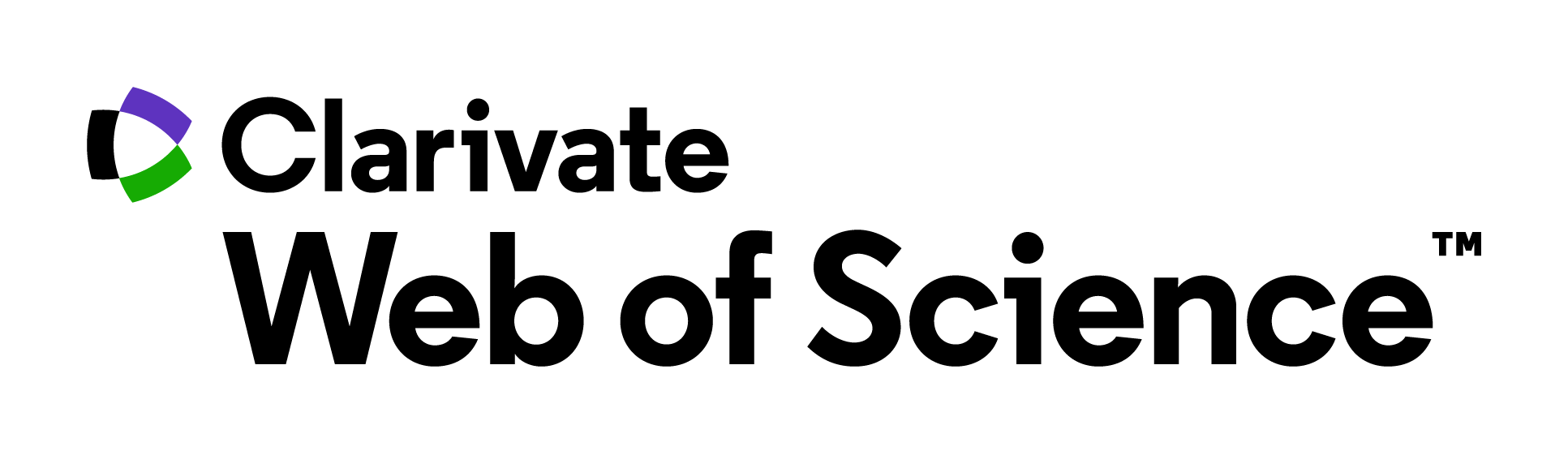
The Web of Science ResearcherID is an identifier used in the citation database Web of Science. In 2019 this was migrated to a new platform, Publons, the benefit of which being that researchers can now view both research outputs and contributions in peer review and editorial journal work. Find out more about Publons further down on this page, or visit ResearcherID-Publons FAQs.
Like ORCID, you can update your Web of Science profile with institutional affiliation and maintain your ResearcherID throughout your career. You can also sync your ResearcherID with your ORCiD ID to easily import your publications.
 Creating a Web of Science ResearcherID
Creating a Web of Science ResearcherID
Once you're logged on to Publons, you can claim your ResearcherID by clicking on the below:

You'll need at least one Web of Science indexed publication to register for your ResearcherID.
You can use a ResearcherID to:
- Track your publications, citation metrics, peer reviews, and journal editing all in one place
- Showcase your outputs and research impact as well as demonstrating your editorial and peer-review effort
- Get number of cited references to your works
- Exchange data with ORCID
ResearcherID is a very useful tool, but it works primarily within the Web of Science ecosystem. To link your research more widely online, adopting an ORCiD ID is recommended.
Publons

What is Publons?
Publons is a website that helps academics to track, verify, and showcase their peer review and editorial contributions for academic journals as well as their citation metrics. You can also use the website to claim your Web of Science ResearcherID – see above for more information on this.
To create your own profile, you should register with Publons. You can sign in to Publons, EndNote, and Web of Science with one email address and password – so if you have previously registered with Web of Science you will be able to use the same log in details.
- You can import your publications from Web of Science, ORCID, or a bibliographic reference manager (e.g. EndNote or Mendeley).

Publons is useful in that it shows your peer review and journal editing history in addition to your research publications. These are verified by the journal publisher and can be set to automatically update.
Connecting your ORCID account to Publons

You can also connect your ORCID to Publons. Once the two are integrated, you can save time by exporting publications from your Publons profile to ORCiD or vice versa. You can also set this up to happen automatically when new publications are added.
 The University of Plymouth has an expectation that all research active staff and all doctoral research students who do not already have one, will create an ORCiD account & connect it to Symplectic Elements. This statement is supported by DVC Research & Enterprise, Jerry Roberts.
The University of Plymouth has an expectation that all research active staff and all doctoral research students who do not already have one, will create an ORCiD account & connect it to Symplectic Elements. This statement is supported by DVC Research & Enterprise, Jerry Roberts.
